In many examples i see the TChart.Panel object. I get a compiler error, when i access the panel object.
I think, something is missing in my project?
Misssing TChart.Panel
Re: Misssing TChart.Panel
Hello,
I'm not familiar with the use of TChart.Panel; There are classes that have a similar name, such as TCustomTeePanel or TCustomTeePanelExtended; These are declared in TeeProcs (that is normally a default 'uses' in the forms of a project using TeeChart).
We'll need to see more specific details of the error to be able to debug it any further.
Regards,
Marc Meumann
I'm not familiar with the use of TChart.Panel; There are classes that have a similar name, such as TCustomTeePanel or TCustomTeePanelExtended; These are declared in TeeProcs (that is normally a default 'uses' in the forms of a project using TeeChart).
We'll need to see more specific details of the error to be able to debug it any further.
Regards,
Marc Meumann
Steema Support
Re: Misssing TChart.Panel
In the picture you see the panel-item. I like to move this object at runtime or set the margin values.
How does it works.
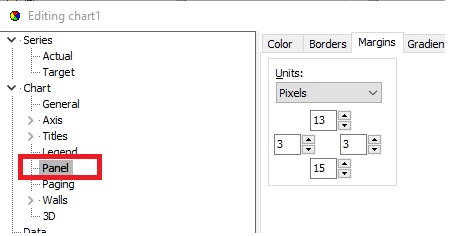
Holger
How does it works.
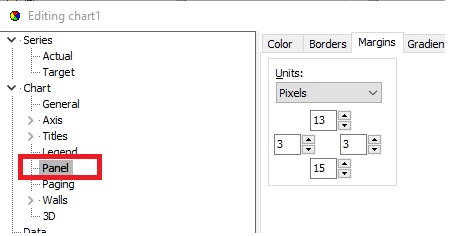
Holger
Re: Misssing TChart.Panel
Hello,
you can use the panel editor by using the TeeEdiPane unit :
or change the margins at runtime by using :
you can use the panel editor by using the TeeEdiPane unit :
Code: Select all
uses
TeeEdiPane;
var editor : tform ;
begin
editor := tform.Create(self);
TFormTeePanel.InsertAt(self,editor,chart1);
editor.ShowModal();
end;
Code: Select all
Chart1.MarginLeft := 50;
Chart1.MarginTop := 50;
Chart1.MarginRight := 50;
Chart1.MarginBottom := 50;
Pep Jorge
http://support.steema.com
http://support.steema.com


