help,how to install in delphi xe6
help,how to install in delphi xe6
my os is windows 7 x64,and the development tool is delphi xe6
and i buy the TeeChart Pro v2015 VCL / FMX
but i run teerecompile.exe
the error appears
how to install
thanks
and i buy the TeeChart Pro v2015 VCL / FMX
but i run teerecompile.exe
the error appears
how to install
thanks
- Attachments
-
- Error.png (179.02 KiB) Viewed 23797 times
Re: help,how to install in delphi xe6
Hello,
Have you modified TeeConst.pas before running TeeRecompile?
Note SourceCode customers can access the binary installers too, and we use to recommend installing the binary version before the source code version because only the binary version includes the examples and documentation.
First of all note both your screenshots and your license seem to indicate you bought TeeChart Standard with SourceCode, not TeeChart Pro with SourceCode.wangchb wrote:and i buy the TeeChart Pro v2015 VCL / FMX
I've installed TeeChart Standard with SourceCode and I've ran TeeRecompile against RAD Studio XE6 and it ended without errors:wangchb wrote:but i run teerecompile.exe
the error appears
how to install
Have you modified TeeConst.pas before running TeeRecompile?
Note SourceCode customers can access the binary installers too, and we use to recommend installing the binary version before the source code version because only the binary version includes the examples and documentation.
Best Regards,
 | Yeray Alonso Development & Support Steema Software Av. Montilivi 33, 17003 Girona, Catalonia (SP) |
      |
Please read our Bug Fixing Policy |
Re: help,how to install in delphi xe6
Hello again,
I see you are using the Architect version of the IDE. This, and the OS version, are the only differences I see between our environments.
Note TeeChart always expects the IDE to be up to date. Have you checked it? Could you please specify what exact IDE version are you using?
If you still find problems with it, please don't hesitate to let us know and we'll prepare a virtual machine simulating your exact environment to give it a try.
I see you are using the Architect version of the IDE. This, and the OS version, are the only differences I see between our environments.
Note TeeChart always expects the IDE to be up to date. Have you checked it? Could you please specify what exact IDE version are you using?
If you still find problems with it, please don't hesitate to let us know and we'll prepare a virtual machine simulating your exact environment to give it a try.
Best Regards,
 | Yeray Alonso Development & Support Steema Software Av. Montilivi 33, 17003 Girona, Catalonia (SP) |
      |
Please read our Bug Fixing Policy |
Re: help,how to install in delphi xe6
Hello again,
To check that, you could install TeeChart Standard with Sources again and make a backup of the "Sources" folder before doing anything else.
Then, you will always be able to take the original version of the files if anyone gets corrupted by any cause.
Another possibility is that TeeConst may have been somehow corrupted in your machine.Yeray wrote:Have you modified TeeConst.pas before running TeeRecompile?
To check that, you could install TeeChart Standard with Sources again and make a backup of the "Sources" folder before doing anything else.
Then, you will always be able to take the original version of the files if anyone gets corrupted by any cause.
Best Regards,
 | Yeray Alonso Development & Support Steema Software Av. Montilivi 33, 17003 Girona, Catalonia (SP) |
      |
Please read our Bug Fixing Policy |
Re: help,how to install in delphi xe6
Hello,
I am trying to install Teechart 2015.15 in XE7 and having the same E2066, E2052 and E2280 errors:
VCLTee.TeeConst.pas(567) Error: E2066 Missing operator or semicolon
VCLTee.TeeConst.pas(567) Error: E2066 Missing operator or semicolon
VCLTee.TeeConst.pas(567) Error: E2052 Unterminated string
VCLTee.TeeConst.pas(985) Error: E2052 Unterminated string
VCLTee.TeeConst.pas(567) Fatal: E2280 Unterminated conditional directive
I am pretty sure that the TeeChart I purchase is the TeeChart Pro VCL, not the standard version. Moreover, I have repeatedly tried the installation procedure according to the installation guide so many times and still having the same problem. Would you please suggest me how to solve these errors in the installation? Thanks.
Below information are the descriptions of the software system that I am using:
The TeeChart version that I am trying to install is TeeChart Pro VCL.
The IDE I am using is Embarcadero C++Builder XE7.
The language I am programming with is English.
The OS I am running is Windows 7 64bit.
I am trying to install Teechart 2015.15 in XE7 and having the same E2066, E2052 and E2280 errors:
VCLTee.TeeConst.pas(567) Error: E2066 Missing operator or semicolon
VCLTee.TeeConst.pas(567) Error: E2066 Missing operator or semicolon
VCLTee.TeeConst.pas(567) Error: E2052 Unterminated string
VCLTee.TeeConst.pas(985) Error: E2052 Unterminated string
VCLTee.TeeConst.pas(567) Fatal: E2280 Unterminated conditional directive
I am pretty sure that the TeeChart I purchase is the TeeChart Pro VCL, not the standard version. Moreover, I have repeatedly tried the installation procedure according to the installation guide so many times and still having the same problem. Would you please suggest me how to solve these errors in the installation? Thanks.
Below information are the descriptions of the software system that I am using:
The TeeChart version that I am trying to install is TeeChart Pro VCL.
The IDE I am using is Embarcadero C++Builder XE7.
The language I am programming with is English.
The OS I am running is Windows 7 64bit.
-
Narcís
- Site Admin

- Posts: 14730
- Joined: Mon Jun 09, 2003 4:00 am
- Location: Banyoles, Catalonia
- Contact:
Re: help,how to install in delphi xe6
Hello Drinker,
Did you make a backup of the sources folder as Yeray suggested? Please try installing again with a fresh sources folder copy.
Did you make a backup of the sources folder as Yeray suggested? Please try installing again with a fresh sources folder copy.
Best Regards,
| Narcís Calvet / Development & Support Steema Software Avinguda Montilivi 33, 17003 Girona, Catalonia Tel: 34 972 218 797 http://www.steema.com |
      |
| Instructions - How to post in this forum |
Re: help,how to install in delphi xe6
Hello Narcis,
I did make a backup in my D drive for the source folder, please see the attached picture. Must I put that backup in a specific location?
What else can be the reason that caused those failure and errors in my Teechart installation?
I did make a backup in my D drive for the source folder, please see the attached picture. Must I put that backup in a specific location?
What else can be the reason that caused those failure and errors in my Teechart installation?
-
Narcís
- Site Admin

- Posts: 14730
- Joined: Mon Jun 09, 2003 4:00 am
- Location: Banyoles, Catalonia
- Contact:
Re: help,how to install in delphi xe6
Hi Drinker,
You should replace the Sources folder in the TeeChart installation and which is being used by the TeeRecompile for the backed up folder and try running TeeRecompile again.Drinker wrote: Must I put that backup in a specific location?
Such errors use to occur when TeeRecompile failed to finish its work successfully and can not restore the Unicode converted language and constant files to their original ANSI format.Drinker wrote: What else can be the reason that caused those failure and errors in my Teechart installation?
Best Regards,
| Narcís Calvet / Development & Support Steema Software Avinguda Montilivi 33, 17003 Girona, Catalonia Tel: 34 972 218 797 http://www.steema.com |
      |
| Instructions - How to post in this forum |
Re: help,how to install in delphi xe6
Hello Narcis,
I tried the installation again according to the notes you gave last Friday; however, the result is still the same. I think I had better show you the detailed procedures of my installation and hopefully you can check my installation procedures and tell me where went wrong and caused the installation failures.
Step1: There is no such a source folder in the Teechart CDROM at this phase(see pic1.) Step2: I still copied the whole contents from the Teechart Pro CDROM I bought to make a backup in my D drive without the ‘Source’ folder you and Yeray mentioned (see pic2.) Step3: I ran the TeeChartVCLSOURCE-2015.15 file in CDROM to start the installation (see pic3.) It seems that I can upload only 3 pictures in a post, so I will continue my further steps in my next post.
I tried the installation again according to the notes you gave last Friday; however, the result is still the same. I think I had better show you the detailed procedures of my installation and hopefully you can check my installation procedures and tell me where went wrong and caused the installation failures.
Step1: There is no such a source folder in the Teechart CDROM at this phase(see pic1.) Step2: I still copied the whole contents from the Teechart Pro CDROM I bought to make a backup in my D drive without the ‘Source’ folder you and Yeray mentioned (see pic2.) Step3: I ran the TeeChartVCLSOURCE-2015.15 file in CDROM to start the installation (see pic3.) It seems that I can upload only 3 pictures in a post, so I will continue my further steps in my next post.
Re: help,how to install in delphi xe6
Hello Narcis,
I will continue my unfinished installation steps in this post:
Step4: After running the TeeChartVCLSOURCE-2015.15 file in CDROM, the Source folder was created/installed in my C:\Program Files (x86)\Steema Software subdirectory. This was the first Source folder I could use to make the backup you mentioned (see pic4.) Step5: I copied the Source folder being created in my C:\Program Files (x86)\Steema Software by running the file TeeChartVCLSOURCE-2015.15 to my D drive as the backup before doing anything else just like what you and Yeray said (see pic5.) Step6: Then I ran the TeeRecompile and got the fist same failure result.
Step7: Then I copied the fresh backuped Source folder from my D Drive to replace the Source folder being created/installed in my C:\Program Files (x86)\Steema Software.
Step8: Then I ran the TeeRecompile again and got he same failure result again (see pic6.) Since I have done what you and Yeray asked and still got the same failed result, would you please help me to check my installation procedure thoroughly to see where went wrong and provide me a specific, detailed installation guidance, not just one or two short and vague sentences. Thanks.
I will continue my unfinished installation steps in this post:
Step4: After running the TeeChartVCLSOURCE-2015.15 file in CDROM, the Source folder was created/installed in my C:\Program Files (x86)\Steema Software subdirectory. This was the first Source folder I could use to make the backup you mentioned (see pic4.) Step5: I copied the Source folder being created in my C:\Program Files (x86)\Steema Software by running the file TeeChartVCLSOURCE-2015.15 to my D drive as the backup before doing anything else just like what you and Yeray said (see pic5.) Step6: Then I ran the TeeRecompile and got the fist same failure result.
Step7: Then I copied the fresh backuped Source folder from my D Drive to replace the Source folder being created/installed in my C:\Program Files (x86)\Steema Software.
Step8: Then I ran the TeeRecompile again and got he same failure result again (see pic6.) Since I have done what you and Yeray asked and still got the same failed result, would you please help me to check my installation procedure thoroughly to see where went wrong and provide me a specific, detailed installation guidance, not just one or two short and vague sentences. Thanks.
Re: help,how to install in delphi xe6
Hello,
Thanks for the detailed information.
First, I'm a bit confused because you mention RAD XE7 twice in a post earlier:
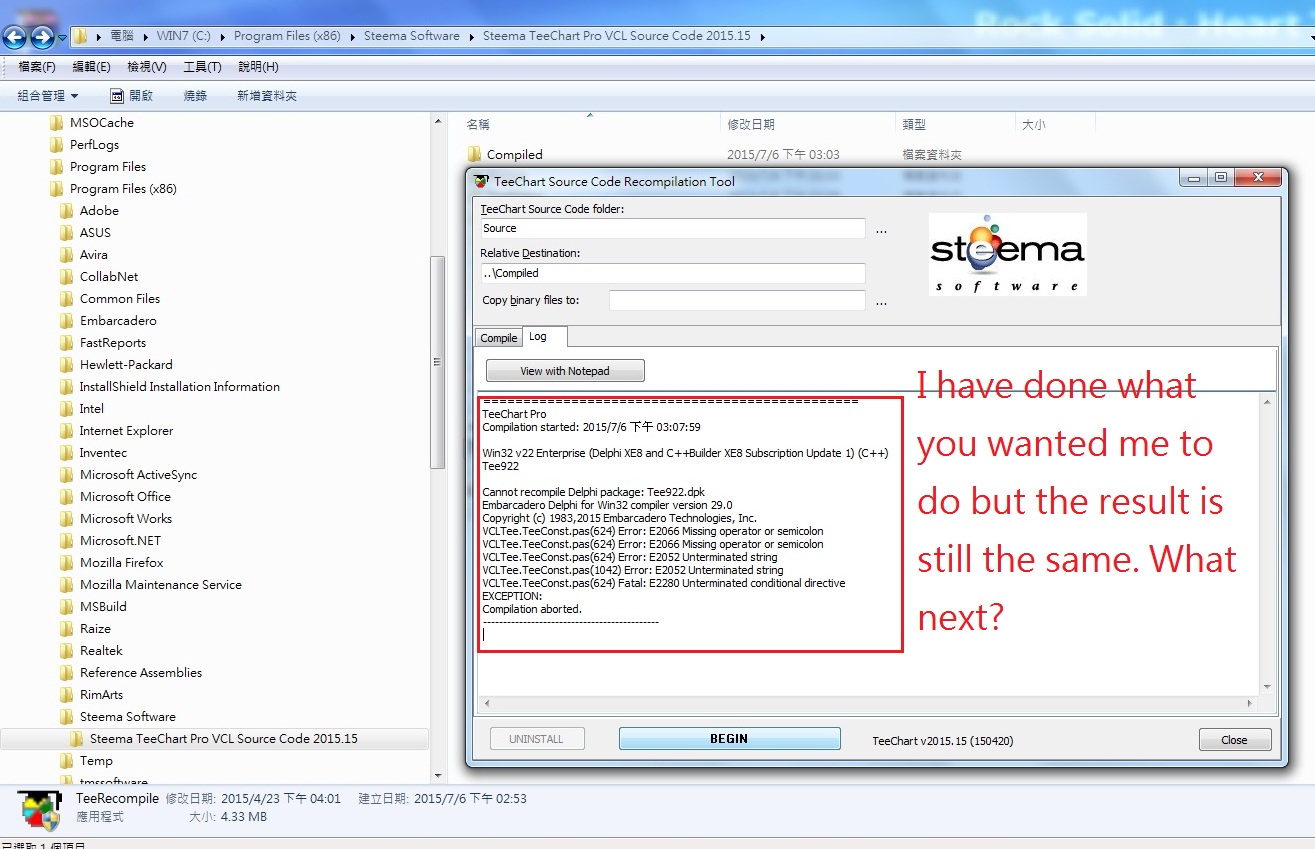
So, the first question would be, are you running TeeRecompile against RAD XE7 or RAD XE8?
On the other hand, I see you are in a Chinese OS, is that right?
We'll do some tests here with the same OS and RAD Studio version you have.
Thanks for the detailed information.
First, I'm a bit confused because you mention RAD XE7 twice in a post earlier:
However, in one of the images you've posted now, TeeRecompile seems to be compiling the packages for RAD XE8:Drinker wrote:I am trying to install Teechart 2015.15 in XE7 and having the same E2066, E2052 and E2280 errors:
[...]
The IDE I am using is Embarcadero C++Builder XE7.
So, the first question would be, are you running TeeRecompile against RAD XE7 or RAD XE8?
On the other hand, I see you are in a Chinese OS, is that right?
We'll do some tests here with the same OS and RAD Studio version you have.
Best Regards,
 | Yeray Alonso Development & Support Steema Software Av. Montilivi 33, 17003 Girona, Catalonia (SP) |
      |
Please read our Bug Fixing Policy |
Re: help,how to install in delphi xe6
Hello Narcis,
Thank you for your time and attention for that you did read my E-mail thoroughly and carefully and even found that the IDE version is inconsistent in my previous descriptions.
Regarding the question whether we are using XE7 or XE8? We used XE7 in the beginning when we started trying to install Teechart Pro, but we decided to upgrade our IDE to XE8 to give it a try after we failed in the TeeChart Pro installation in XE7 again and again. Unfortunately, we still failed in the installation of Teechart Pro in XE8 after we have our IDE upgraded from XE7 to XE8.
Now that we have our IDE upgraded to XE8, we will keep using XE8 in the future. So if you want to replicate the problem that we have encountered in a virtual machine, please use XE8 to do the simulation. The language of the OS we are using is Traditional Chinese, and the country region is Taiwan.
If you need further information to run the simulation and find the cause of the problem, please just ask me to provide the information you need.
Thanks.
Thank you for your time and attention for that you did read my E-mail thoroughly and carefully and even found that the IDE version is inconsistent in my previous descriptions.
Regarding the question whether we are using XE7 or XE8? We used XE7 in the beginning when we started trying to install Teechart Pro, but we decided to upgrade our IDE to XE8 to give it a try after we failed in the TeeChart Pro installation in XE7 again and again. Unfortunately, we still failed in the installation of Teechart Pro in XE8 after we have our IDE upgraded from XE7 to XE8.
Now that we have our IDE upgraded to XE8, we will keep using XE8 in the future. So if you want to replicate the problem that we have encountered in a virtual machine, please use XE8 to do the simulation. The language of the OS we are using is Traditional Chinese, and the country region is Taiwan.
If you need further information to run the simulation and find the cause of the problem, please just ask me to provide the information you need.
Thanks.
Re: help,how to install in delphi xe6
Hello Drinker,
We've been able to reproduce the problem in a virtual machine with a Chinese Windows 8 and RAD XE8.
We are investigating where the problem is and we'll be back to you asap.
Note source code customers also have access to the binary installers, so in the meanwhile I'd suggest you to use the binary installer to start working with TeeChart.
We've been able to reproduce the problem in a virtual machine with a Chinese Windows 8 and RAD XE8.
We are investigating where the problem is and we'll be back to you asap.
Note source code customers also have access to the binary installers, so in the meanwhile I'd suggest you to use the binary installer to start working with TeeChart.
Best Regards,
 | Yeray Alonso Development & Support Steema Software Av. Montilivi 33, 17003 Girona, Catalonia (SP) |
      |
Please read our Bug Fixing Policy |
Re: help,how to install in delphi xe6
Hello, Yeray:
It's a relief for me to hear that you have reproduced the problem I encountered on XE8; I will be expecting the solution to this TeeChart Pro installation problem from you.
You mentioned that I should also have access to the binary installer.
I tried to find the binary installer on your website but couldn’t find it; could you please upload a screen shot to show me where on your website I can access the binary installer?
Could you please also estimate how long will it takes for Steema to find the cause of and the solution to the TeeChart Pro installation problem on XE8 with Chinese OS?
Thanks!
p.s. Sorry for that I was mistaken in my previous post in which I thought the person who wrote me was Narcis, but it was you actually.
It's a relief for me to hear that you have reproduced the problem I encountered on XE8; I will be expecting the solution to this TeeChart Pro installation problem from you.
You mentioned that I should also have access to the binary installer.
I tried to find the binary installer on your website but couldn’t find it; could you please upload a screen shot to show me where on your website I can access the binary installer?
Could you please also estimate how long will it takes for Steema to find the cause of and the solution to the TeeChart Pro installation problem on XE8 with Chinese OS?
Thanks!
p.s. Sorry for that I was mistaken in my previous post in which I thought the person who wrote me was Narcis, but it was you actually.
Re: help,how to install in delphi xe6
Hi Drinker,
If you scroll down, there's a moment where the source code installers finish and there starts the list of Binary installers available:

Logging in the client area with a Source Code license gives you a list of downloads. It starts like this:Drinker wrote: You mentioned that I should also have access to the binary installer.
I tried to find the binary installer on your website but couldn’t find it; could you please upload a screen shot to show me where on your website I can access the binary installer?
If you scroll down, there's a moment where the source code installers finish and there starts the list of Binary installers available:
I'm afraid I can't tell you when this will be fixed. We are installing some IDEs into a Chinese virtual machine to investigate where the problem comes from.Drinker wrote:Could you please also estimate how long will it takes for Steema to find the cause of and the solution to the TeeChart Pro installation problem on XE8 with Chinese OS?
Don't worry!Drinker wrote:p.s. Sorry for that I was mistaken in my previous post in which I thought the person who wrote me was Narcis, but it was you actually.
Best Regards,
 | Yeray Alonso Development & Support Steema Software Av. Montilivi 33, 17003 Girona, Catalonia (SP) |
      |
Please read our Bug Fixing Policy |

